
Space Frame with Structural Framing in Dynamo
The last year I’ve become more and more involved with Dynamo, the open source visual programming interface that eats, drinks and sleeps with Revit. Since Christmas I’ve arranged multiple Computational Design workshops at Dark with the goal of increasing interest in visual programming and narrowing the gap between BIM and Computational Design tools. We’ve had Nathan Miller from CASE over the Atlantic for a fantastic training session, and I’ve started speaking about Dynamo at international conferences.

Twisting Elliptical Tower with Attractor Wave from Nate’s training session
Why? Apart from the obvious fact that I like it, I think there are three very interesting aspects of playing around with it. First, and most apparent perhaps, Dynamo provides an opportunity to work with complex and optimized shapes and structures in far less time than traditional tools will. Second, since it interacts deeply with the Revit API, it allows us to develop and share BIM automation scripts. In other words, you, me and everyone can create automated behavior and extend the hard-coded capabilities of BIM and Revit with little or no experience with programming. Last, and for me most interesting, it opens the first door to a vision of designers taking ownership of, and designing their own design tools. Ever since the Personal Computer became mainstream almost all building designers have been slaves to what software developers have done. This might provide an opportunity for the building design industry to start getting actively involved in how software works.

Jesse Pinkman as Adaptive Components in Revit with Dynamo
And that’s pretty interesting stuff. Ever since my introduction to CAD (you can read more about that here), I’ve spent an enormous amount of energy on working for a more efficient and fun way of deigning better buildings. It’s hard not to imagine Dynamo, or an evolved version of it, being part of that now.
Very well. So what have I done lately?
Dynamo in Structural Design
At the recent Revit Technology Conference (RTC) Australasia in Melbourne, I gave my first ever presentation of Dynamo in Structural Design for an international audience. I got overwhelmingly positive feedback after the session, which confirms my suspicion that visual programming and computational logic in structural design has some promise.

Space Frame with varying thickness
During the hour and fifteen minutes I basically went through two examples of working with Conceptual Modeling, Math and Dynamo, both involving some version of a space frame.

Space Frame based on Massing, Adaptive Components and The Pythagorean Theorem
The Dynamo exercise builds a double-curved space frame of native Revit Structural Framing elements, that include Analytical data. This offers loads (pun intended) of potential re-use in structural analysis workflows.

Reaction Loads (Dead and Live) analyzed in Revit Extensions, saved as Internal Loads in Revit and tagged
The frame has a computational attractor system that makes it thicker in the middle and more narrow by the supports, all perfect for an optimized structure.

Axial Stress analyzed in A360 Structural Analysis and visualized in Revit

The four steps in building a Double-Curved Space Frame with computed varying thickness in Dynamo
Those who will be at RTCNA in Chicago can see this material on the Friday of the conference. Not only can you see how it works; I’m modifying the presentation into a lab so you can interact as well. I wasn’t originally scheduled to be there, but dues to cancellations the committee asked me to come. Hope to see you there!
Training
If you, or someone you know, is interesting in learning how Dynamo works, interacts with Revit and extends the capabilities of BIM tools, please do not hesitate to contact me for availability and details. All my training sessions are highly interactive, and we use a lot of improvisation to find the right problems to solve. I’m also constantly updating the Dynamo part of my Training schedule, in addition to the Gallery.
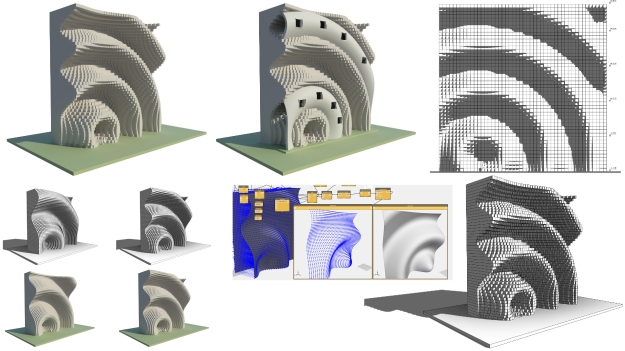
Exercises in use of trigonometry to generate different surfaces and control parameters
Workshops and development
I will continue to host Computational Design workshops at Dark. During these we usually start by going around the table with a quick recap of recent developments, and continue by working collaboratively on different design problems. Please let me know if you would like to be invited!

Recent research on Diagonal Grids and Structural Framing, Perspective

Recent research on Diagonal Grids and Structural Framing, Dynamo definition
Acknowledgments
Three individuals come to mind when I’m thinking about who to thank for my new found passion and skills. First Nathan Miller at CASE for traveling far across the continents to help me and my Norwegian colleagues and friends take a leap in Dynamo knowledge. Only months before his first child was born. Congratulations and thanks! Second Dynamo Master Andreas Dieckmann for his extreme Dynamo and Python knowledge, but perhaps most of all because of his inspiring attitude towards sharing that knowledge along with vast amounts of valuable packages. World class innovation. And last, but not least, my own mentor Julien Benoit. Our brainstorming, regular meetings and common goals are fantastic to be a part of, and I look very much forward to our collaboration in the future, first of with a joint lab at RTC Europe. Interestingly, a little over a year ago I didn’t know who any of these individuals were. 2013 really seemed to be the year of fantastic new connections.
What lies in the future then?
Like most Dynamonians, I have realized that Python is something that just has to be learnt. It’s not a question of if any longer, but when. It’s when you dive into Python that you really start automating BIM, as you can build a lot of custom Revit interaction through Revit API. Also, I both hope and believe I will get a chance to use this technology on innovative architectural and sustainable design soon. I’ve done some simple research on competitions and early phase design iterations, but it lacks depth. Oh, and I need to make Dynamic Relaxation work.

Simple Facade Study Dynamo Iteration
I hope some of this can contribute to expanding interest around this new box of technologies. My enthusiasm and knowledge of this has little value if there is no one I can show it to. That’s you. Let’s do it!
Hey Håvard, I have a new question if you don’t mind? In the case that you use Dynamo, are there any Structural Analysis programs which you can use? Because there is such a program for Rhino and Grasshopper called Karamba, and I thought maybe there is a similar program for Revit and Dynamo. I already heard of Robot Structural Analysis which is also an Autodesk product, and Scia Engineer. And in the coarses at our university we now have to work with finite element programs like Abaqus. Maybe you have some other suggestions.
Thanks a lot!
With kind regard,
Joris Vleeshouwers
Hi Joris. I’m only familiar with Robot. You might want to check out my video tutorials at . The last recording shows (quite fast) how you can use a Dynamo definition to populate both Revit and Robot with the same data. At the same time, most structural work is just points and data that can easily be moved to other programs either directly in Dynamo, like Mantis Shrimp to Grasshopper, or other analysis software through Excel.
Håvard, the things you do with revit and dynamo are amazing! I hope i can do those things one day, because working working with revit and other 3D visualising programs is now one of my favorite interests.
I’m studying at the moment at the University of Technology in Eindhoven and i’m in the middel of my first master project. I’m doing a combination project of paramatric design and structural design. My teachers are promoting Rhino and Grashopper because according the them, Dynamo has to much limitations at the moment. What do you think, as an expert of dynamo?
Thanks a lot!
With kind regards,
Joris Vleeshouwers
Hi Joris, and thanks for your comment! As far as I’m concerned, Dynamo and Grasshopper solves completely different problems, and they are strongest when they are used together. Grasshopper is really good at geometry and analysis, and Dynamo is by far the most awesome BIM computation platform. (It’s the only.) I use all four programs in an integrated workflow, and can’t imagine exchanging any of them for similar tasks. I also recommend this read: Dynamo: More Than Grasshopper Lite.
Thanks a lot Håvard for your explanation and of coarse the link with information about dynamo. This information is also one of the thing i was looking for. So again thanks a lot!
I will keep following your work!
Thanks for your comments Joris!
Håvard, you made it into the Case newsletter! I’ve always known you were a star in the making!
Håper at alt er bra med deg. God sommer!
Filo