I want to animate design iterations in Revit with Dynamo.
Now I can. Thanks to the first ever Annual Dynamo Hackathon, which took place in Las Vegas during this year’s Autodesk University, I am now able to create animations of a whole set of various parameter calculations and variations. Eventually I want to include analytical data, quantities and optimization techniques in this workflow, but for now I have more than enough to learn about the current set of tools.
The idea came to me during breakfast the day after Matt Jezyck announced the Hackathon. I asked my friends Andreas Dieckmann and Julien Benoit what they thought about it, and they immediately got on board. When Andreas and I arrived in Vegas, we hooked up with Ian Siegel, and got to work. In short, we have produced 5 Dynamo Custom Nodes that can animate;
- Number and Length Parameter iterations
- Element Transparency
- Camera movement
- Element Color Ranges
Check out the very cool showcase video Andreas put together between AU sessions:
There are some limitations to what you can animate currently. Depending on our progress on these limitations, and more specifically Dynamo development, the plan is to release these nodes in the Package Manager early in 2015.
Check out the Dynamo 2014 Hackathon site for more information on the various projects at Autodesk University 2014 Dynamo Hackathon, and the Dynamo Blog Post for final results and voting at 1st Annual Dynamo Hackathon.
Above and below are some use cases that I have tested after AU. Both models are Dark Architects projects, with the above using Ian’s facade alternative on Origo, and the example below changing Adaptive Component parameters on the facade of Lørenfaret Grønn Portal.
 (It may take a while for these GIF’s to load. They are rather large.)
(It may take a while for these GIF’s to load. They are rather large.)
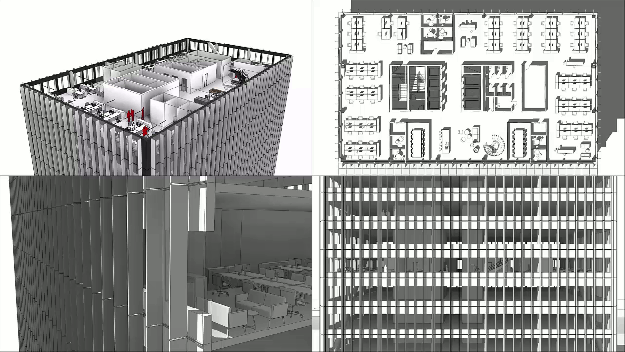
Pingback: Dynanimator released: Animating Data Changes in Revit with Dynamo - Revit news
Absolutely amazing stuff,
Could you guys post a pic of your node space when you are using the Dynanimator nodes? It’s much easier to learn when I can see what’s connecting into what.
Thank you!!
Would you guys be so kind as to post a shot of your node view when you guys are using this package?
Absolutely amazing stuff. It’s so much easier to learn when I can see what is connecting into where. Thank you so much.
A