I’m afraid I’m starting to bore my readers with this repeated going on and on about Image-O-Matic and animated Mass families. For that I’m sorry, but I have yet another example of it’s potential use.
Some time back I saw a link on Twitter followed by some exchange of ideas between some people I follow. The link was to artist Ned Kahn’s webpage and work, and the discussion basically evaluated different possibilities for this kind of thing to be modeled and visualized in Revit. As I remember, one of the proposals during the discussion that followed was: *Surprise* Image-O-Matic!
Take a look: nedkahn.com/portfolio/wind-veil
Of course I immediately had to scrape the idea of making identical stuff in Revit, with multiple waves and large surfaces, and confine it to mere inspiration.
I produced two models, one vertical facade and one horizontal ceiling above a pool “sort of thing”. The first video was a prototype and the second is the finished product of the vertical surface.
Details from the Adaptive Component family:
This is basically a simple disc, hosted on a Reference Line that tilts according to an angle that in turn increases when the Adaptive Placement Point number 2 gets closer. This is done with a simple tan-function.
The second Reference Point gets hosted on a Reference Line, and the position of the point on that line is associated with a Number Parameter that is used for animation.
Here is the Mass family and parameters:


The point that controls the displacement in the Mass family is hosted to the end of a Reference Line, that is in turn rotated around the Mass center.
The last animation of the vertical facade took about a day to make, with approximately 200 HD images being generated and assembled. And yet it is too short, as the Reference Point moves far too fast because of the long hosting Reference Line. Also I’m not totally loving the robotic presence the symmetrical layout and movement makes.
The “surface above pool” model is nice, although also very robotic. Here, the Reference Point moves on a circular path around the pattern’s center. I’ve also put in a variable that uses a sine function to control the amount of angular displacement.
I could probably make this easier by just tilting the disc towards the second Reference Point, and do more work on the Reference Line defining the path (give it a height for instance), but that would ruin my math and hence my day.
Ironically I like the first (prototype) animation best. That’s probably because the Reference Point moves slow, and on a fairly organic path. Too bad I didn’t make it HD or save a backup. And what do we learn from this? Never neglect your first work.
Download the Mass family used above the pool: Tilted pattern horizontal rotation

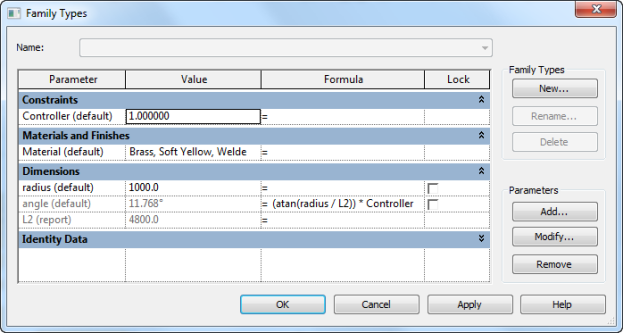




Nice! Next step is doing this with Dynamo!! Come on!!
I know Julien! Too much to learn – too little time:)